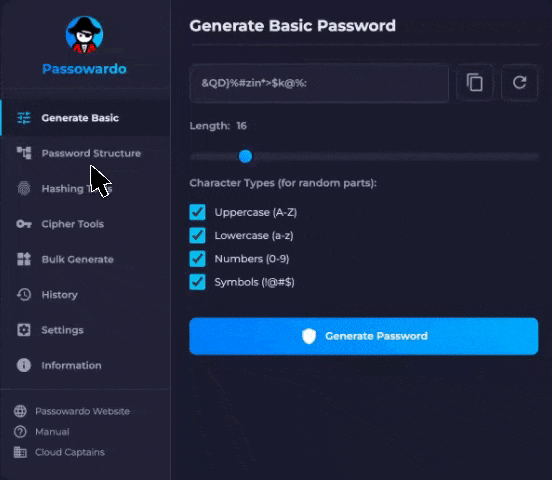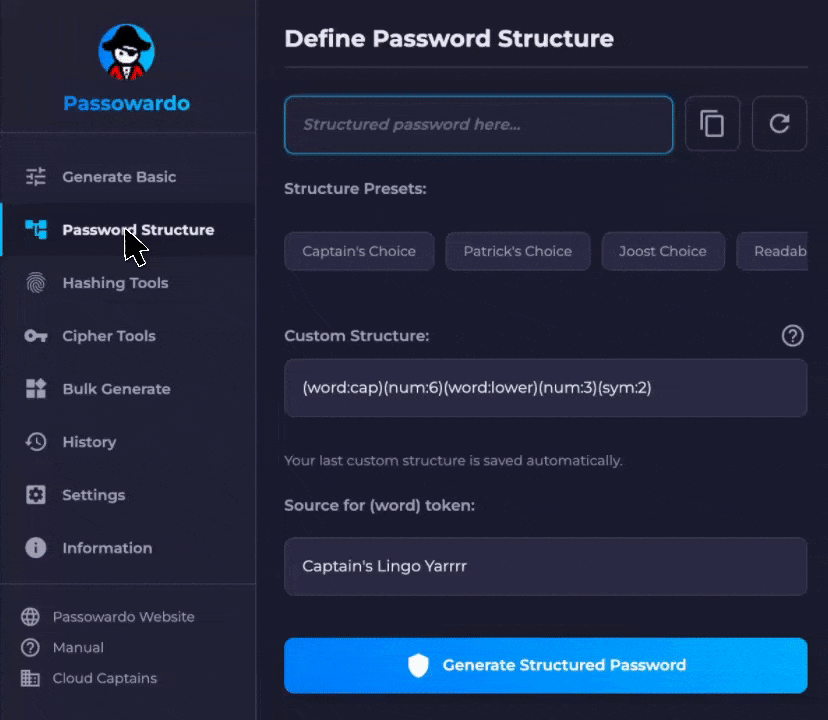Passowardo
Generate Unbreakable Passwords. Instantly.
Stop using weak credentials. Take control of your online security with Passowardo, the ultimate Chrome extension for creating strong, unique, and customizable passwords.
extension Add to Chrome - It's Free!